There’s no denying that top-notch video editing software is essential for creating high-quality content for social media sites like Instagram, TikTok, Vimeo, Instagram, Facebook Reels, Twitter, and YouTube. The native editing apps might fall short of expectations. That’s why only successful content marketers understand that high-quality product videos are more likely to convince uncertain customers to make a purchase than static images alone.
“8 out of 10 customers buy the product after watching the brand’s video”
If you haven’t used video editing software in a while, you might be amazed by how far it’s come and how many features it now includes. The top editing software can add special effects and stunning filters to splice intricate scenes and take care of all your audio needs.
All of that may sound complicated, and it is for some video editors. Still, the best video editing software is straightforward enough for beginners to master with the support of extensive documentation and intuitive interfaces. And you don’t have to break the bank to do any of this; most of the choices here are very reasonable.
Let’s dive deep.
What is video editing software?
Let’s say you made a boring video with bad audio that didn’t have any cuts, transitions, background music, or other important changes. Would you assume it will be successful simply because you spent time and effort creating and filming a video with no editing?
The answer is a big No.
Unless your video is edited, it will look unprofessional and fail to achieve its original goals. A video’s foundation is the editing process. If you make a video without editing it, it will end up in the trash. Video editing software is a necessity in today’s cutthroat business environment.
So, any tool or software that allows you to make changes to a video clip (or several files) is considered video editing software. You can use video editing software to do things like trim clips, combine or rearrange them, adjust the volume or brightness, add transitions and titles, and do much more.
How do I choose the free video editing software that’s right for me?
Once you’ve made the decision to start making videos, finding and selecting the best video editing software can be difficult. Since there are numerous options, you should give them careful consideration before settling on one.
Here are some strategies to help you decide which video editor is right for you.
Consider the cost and budget:
Setting your maximum budget is a fantastic first step. There is no shortage of free video editing software, but it often comes with a number of drawbacks, including sluggish performance, the inability to import certain file types, and a lack of powerful editing features. High-end professional software, on the other hand, can cost several thousand dollars and include numerous functions you’ll never use.
The best course of action is to explore the features of video editing software that fit your needs and your budget.
Relative Ease of Learning
You should think about how quickly and easily you can master the software before making a purchase. Your time is better spent making videos, not researching and purchasing video editing tools that will take you months to learn how to use.
For a head start, try to choose video editing software that has premade templates and auto (express) options. By letting you import media and choose a preferred movie style, auto (express) modes make it easy to make videos rapidly. Video project templates allow you to quickly get started on your own project by substituting your own material for any placeholders in the template.
The software for editing videos should also have a lot of information about how to use all of its features. Making tutorials available within the software itself is a huge plus. Thus, you may maximize the time you spend both learning and editing by understanding how to utilize a feature as you use it.
Special effects, music, and other perks
Videos with professional-looking visuals and titles, background music, and other effects tend to do better in social media’s search rankings. To add special effects and music to your video, you may need to purchase additional plug-in software or pay a higher subscription fee for your video editing software.
Don’t buy video editing software without certain basic features like transitions, effects, and music, or your final product may feel flat.
Customer Support:
There’s a chance you’ll never need a company’s customer service, but if you do, you want it to be quick to respond and informative. You should look for a company with full customer support services, such as phone support, a list of frequently asked questions about the product, and a forum where you can get help from other users.
Top video editing software in 2022
1-DaVinci Resolve

Suitable for: Advanced editors. Its free edition is ideal for professional-level tasks.
rating: 4.60 out of 5
Accessible on: Linus, Windows, and Mac
Cost: Free features are good for beginners. Pricing for premium is $0 to $ 295
No Watermark
Because DaVinci Resolve can be used for professional 8K editing, color correction, visual effects, and audio post-production, it is frequently used by editors of movies, TV shows, and commercials. The best part is that it has become famous in 2022. All of the video editors who were using various other editing software have switched to it.
You can make edits that appear like they were made by pros with the help of the many features available in DaVinci Resolve 18. The video editing software DaVinci Resolve is quite effective. It consolidates a number of post-production options into a single place and provides highly skilled editors with a set of sophisticated and innovative features.
The following are some of the features:
- Separate cutting and playback timelines for maximum efficiency
- Automatically syncing audio and video clips with an intelligent trim interface so you can focus on fine-tuning your performance
- Picture-in-picture effects, retiming, stabilization, dynamic zoom, text, and audio can all be accessed via in-built tools.
- Identifying people in your videos automatically by their faces and sorting them into categories
- Excellent frame rate and speed adjustments are based on motion estimation so that videos can be sped up or slowed down with no effort while retaining their natural feel.
2-Premium Pro

Suitable for: Advanced editors. Its free version, however, has a time limit and less access to exclusive features.
rating: 4.50 out of 5
Accessible on: Linus, Windows, and Mac
Cost: Premium pricing ranges from $29 to $359, depending on the individual and business needs.
No Watermark
Premium Pro video editing software has been in the market for so long. It is specifically built for designers. Video editors that want more control over their projects will benefit from Adobe Premiere Pro. Hollywood filmmakers rely on this desktop tool because it lets them take unedited video and turn it into a work of art.
Adobe Premiere Pro gives its customers a lot of creative options in addition to the usual video editing functions. They can tweak the sound, change the colors, and do a lot more to make it sound and look like a million bucks. Because of the software’s compatibility with other Adobe programs, users may easily move their projects from one program to another, allowing them to modify and use their completed videos whenever they see fit.
Premium Pro has the following features:
- Because of its dynamic interface, work is more productive and efficient.
- The ability to edit in virtual reality from any direction is a game changer for the video editing industry.
- Through integration with other Adobe applications, users may streamline their processes and get more done with less downtime.
- The program supports having many documents open simultaneously. They can easily move between projects, stealing sequences and clips as needed.
- It’s also compatible with a wide range of file types.
- Aside from that, it has a lot of other features, such as graphic strokes, aligning options, faster motion graphics, and so on.
3-HitFilm Express:

Suitable for: Beginners only.
rating: 4.50 out of 5
Accessible on: Windows and Mac
Cost: Pricing range from $0 to $249
No Watermark
HitFilm Express is a great video editing tool for independent and amateur video editors who want to make movies or videos but don’t have enough money to hire a professional editor. This all-in-one video editing and VFX solution has a sleek user interface that makes it easy to add footage and special effects.
The Hollywood movies Westworld, The Force Awakens, 310 to Yuma, and Portal Combat are just a few examples of movies that have inspired the Hitfilm Express courses. By splicing together two scenes, you can get realistic shotgun effects and make titles that will stick in your mind. HitFilm Express lets its users use cutting-edge tracking techniques to make blasters and other effects like lighting and portal designs stand out.
Among the available options are:
- Powerful video editing software includes time-lapse, color grading, and cropping tools
- Modifications to composite shots enable the animation of two shots together for strange visual effects.
- an automatic stabilizer to make the jerky video appear smooth
- development of an endless number of audio and video timeline tracks
- There is a dynamic trimmer that allows you to modify the length of your clips after they have been imported into the timeline.
- The capacity to take a set of settings from one clip and paste them into another, or even an entire project,
- Professional-grade sound output requires a high-quality audio mixer.
- Options for transitions include push, zoom, and dissolve.
4-Lightwork

Suitable for: utilizing powerful features. However, it has a limited free version.
rating: 3.50 out of 5
Accessible on: Windows, Mac, and Linux
Cost: $24.99 per month.
No Watermark
Lightworks has a straightforward layout that makes it simple to learn. Because of its extensive video training library, this video editing software is one of the most user-friendly and quickly learnable.
You can give every promotional video a professional gloss with Lightworks’ library of licensed original stock videos and music assets.
It has the following features:
- High-Quality, Straightforward Trimming Features for Precise Video Editing
- Improvements to processing time ensure you can keep working while fresh material is imported.
- Use of numerous cameras necessitates an editing method known as “MultiCam.”
- Instantaneous collaboration on group projects with fine-grained permission management
- Convenient video uploading and sharing with speedy export to services like YouTube, Vimeo, Facebook, and Instagram.
- Several video formats are supported.
5-iMovie

Suitable for: Mac users. Best free video editing software
rating: 4.30 out of 5
Accessible on: Mac
Cost: free
No Watermark
One of Mac OS’s most popular applications, iMovie, is included at no extra cost. It is completely free video editing software with all of its distinctive features. Like a lot of other Apple software, iMovie is simple and easy to use. It has a drag-and-drop interface that makes it easy to import and export media. It’s a simple approach to making effective videos for your YouTube advertising.
Since iMovie projects are kept in iCloud, you can access them from any of your Apple devices—iPhone, iPad, or Mac—and continue working on the same movie. iMovie is also regularly updated, so there are always new options and enhancements to look forward to.
Among the available options are:
- With 4K resolution support, users can make movies that seem like they came straight from the theatre.
- Access to shared files across devices with cloud-based storage for iPad, iPhone, and Mac
- There are plenty of high-quality title animations that may be used to make the credits look like they were made in a studio.
- Filters for video editing that are both modern and fashionable, with each filter tailored to a certain film genre, such as Westerns or science fiction.
- There are pre-recorded music, sound effects, and voiceover recording built in so that your audio and video editing is always in one place.
- The ability to speed up or slow down action sequences and sporting highlights
6-Shotcut:
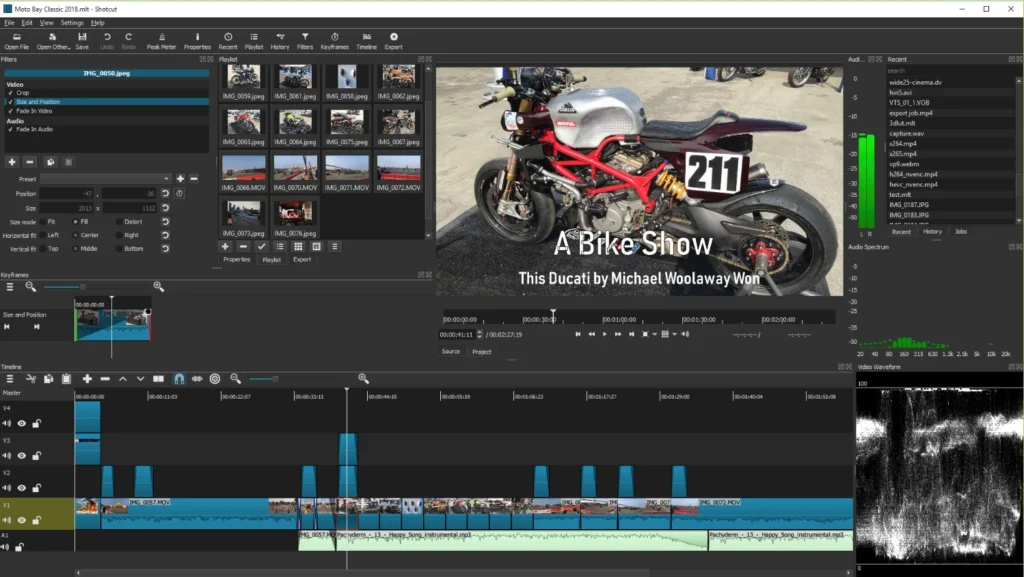
Suitable for: Audio files instead of editing video files
rating: 4.20 out of 5
Accessible on: Linux, Mac, Window
Cost: free
No Watermark
Shotcut is a free, cross-platform video editor with a sizable online community and a library of video guides. FFmpeg, 4K, ProRes, and DNxHD are just some of the formats that it is compatible with. Shotcut was first developed for Linux; therefore, the user interface may seem unfamiliar to Windows users. It’s still a great editor despite this flaw.
Shotcut is well suited for audio editors due to its broad feature set. With its many fine-tuning options, users can change the bass and treble, build bandpass filters, change the gain, add dynamic compression, and do much more.
Among the available options are:
- FFmpeg, the industry-standard multimedia framework, provides support for all the most recent audio and video file types.
- The ability to update a project’s timeline natively rather than having to use an external media library is a huge time saver.
- The timeline includes support for many formats, allowing for the seamless integration of media with varying frame rates and image sizes.
- Balance, bass, treble, bandpass filters, compressor, and other high-end audio processing tools.
- A capability to decode and encode in the AV1 format
7-VideoPad:

Suitable for: Beginners. It’s free but has limited features.
rating: 4.20 out of 5
Accessible on: Mac and Window
Cost: free. The Premium versions range from $0 to $69.
No Watermark
If you’re looking for a cost-free option to make professional-grade videos, VideoPad is a fantastic choice. VideoPad has a lot of easy-to-use tools, like 3D video editing and a library of sound effects, that let you try out different video styles and compositions with little effort.
Some of the things you can do with video editing change the colors, add audio effects and make transitions. Then you can easily and quickly export your finished video to sites like YouTube, Facebook, Google Drive, and mobile devices.
The one potential issue with this video editing software is that it could be too simplistic for professional video editors. It may not have as many bells and whistles as some of the other free video editing tools on this list, but the fact that you can add text, images, and different lighting effects on top of each other makes it well worth the small amount of work it takes to install.
Among the available options are:
- With its built-in dual preview screen (one for seeing individual clips and one for viewing the entire sequence), editing is a breeze.
- Prepared Adaptive Transitions for Superior Professionalism
- Exporting profiles makes it simple to produce video files that are well-suited for sharing on social media sites like Facebook and YouTube, and do so without leaving the software.
- Easily publish and distribute your videos across your social media channels.
- An extensive collection of video editable transitions and graphical effects
- Stabilization and other video optimization tools
8-Openshot:

Suitable for: intermediate video editors.
rating: 4.50 out of 5
Accessible on: Linux, Mac, and Window
Cost: Totally free.
No Watermark
OpenShot is an excellent video-editing software for those with some editing experience. OpenShot is great for basic editing because it is easy to use and has a simple design, but more advanced programs may offer more editing options.
When it comes to clip resizing, scaling, trimming, snapping, and rotation, OpenShot is your best bet for a small business. You can also change the sound, see your work in real-time, and move through the credits.
Among the available options are:
- Watermarks, background videos, and audio recordings can use up as many layers as you like.
- Formats for making your own title cards
- The ability to drag and drop media files (such as movies, music, or pictures)
- A wide range of digital video effects is at your disposal, from chroma key compositing for green screen work to adjusting the hue, saturation, and brightness of your movie.
- Capabilities for making animated films using keyframes
Can you get a good enough video editor for free?
That’s up to you and your interests! Free video editing software is more than adequate for 90% of uses on social media.
All of the above free video editors will let you merge footage, tweak audio and visual effects, and trim to the proper platform size.
In all likelihood, that’s all you’ll need to produce a social media video that your audience will find both interesting and enjoyable.
While a professional filmmaker may require the advanced features of a premium video editing suite, the vast majority of individuals and businesses may get by just fine with the tools provided by open-source alternatives. Also, you won’t lose anything by giving a free program a shot. Don’t feel bad about buying Premium Pro if you hate it; we won’t be offended.
What do the vast majority of YouTubers use to edit their content?
Since it’s included for free on all Macs, iMovie is frequently used by new YouTubers to edit their films. Aside from the obvious ability to trim off ‘ums and uhs,’ this program also lets you include a Ken Burns effect, modify sequences, and eliminate other common editing challenges.
iMovie’s interface is streamlined and straightforward. That is to say, it is an excellent option for newcomers.
However, you are limited in your ability to go crazy with effects due to the fact that you can only use two video “tracks” (also known as “layers”). Importantly, iMovie has another drawback. It’s exclusive to Apple hardware.
When they reach a certain level of success on YouTube, many creators decide to move on to more advanced editing software like DaVinci Resolve or Adobe Premiere CC.
These two video editors are fantastic ways to let your imagination run wild, thanks to their extensive libraries of project templates, presets, and effects. And there are a plethora of guides to help you learn how to use each of the features to their full potential.
The downside is that having that much flexibility may be quite costly.
Conclusion:
It is well-established that videos get more views and comments on social media than photos or text posts do on average. Create a sense of familiarity and trust in your brand with the help of a professionally produced video.
With so many tools at your disposal, you can express your full creative potential in your videos. You may now go out and make a decision because you are better informed on what to search for. There is no substitute for actual use, so downloading and trying out the demo versions of the program is a great first step.




Leave a Comment