The number of people who own a tablet computer or mobile phone has skyrocketed. For mobile-friendly websites, the conversion rate is twice as high as it is for those that aren’t optimized for mobile use. This is why, there is a growing demand for responsive web design for e-commerce platforms. Moreover, the vast majority of e-commerce businesses use responsive design testing due to the global shift toward mobile-first design.
The strategies shown here are not thorough but rather represent the best of the practical crop. Make sure your e-commerce platforms have responsive web designs that users will like visiting.
What is responsive web design?

Responsive web design is a method of web design that aims to make websites that work best on different devices with different screen sizes. The goal of responsive web design is to make websites look great on all devices, from desktop computers to tablets to smartphones.
Flexible grids, fluid layouts, and media queries are just a few of the tools used in responsive web design to adapt the site’s look and feel to a wide range of display sizes. When done properly, a user’s experience with a website should be unaffected by the device being used to access it. Websites can boost their usability, user engagement, and conversion rates by adopting responsive web design.
Suggested Read: Top 10 software development trends in 2023
Why does responsive web design matter?

Leading selected countries ranked by online commerce traffic generated via mobile devices in Europe
Mobile websites generate 30% of the traffic in almost every country. This data is enough to show how important web design is. The following are some additional factors:
1-Improved User Experience
E-commerce websites that are responsive offer a consistent experience across all devices.
90% of smartphone owners report always having their devices within reach. So, if the website is mobile-friendly, customers spend more time on the site and are more likely to buy because of how simple it is to use.
2-Increased traffic and conversions
Increased traffic and sales can result from a website’s responsive design if more people are using mobile devices to shop online. Research shows that 61% of customers are more likely to make a purchase if the website is optimized for mobile use.
3-Improved SEO
Google gives responsive websites a boost in search engine rankings. E-commerce sites that adopt a mobile-friendly layout see a boost in optimization for search engines, which in turn increases site visitors.
4-Better Brand Reputation
Brand recognition is enhanced when an online store’s website is user-friendly and easy to navigate across various devices.
How to create a responsive web design for e-commerce
1-Understand your audience.
Understanding your target market and their tastes is crucial before you begin creating your e-commerce website. Find out who you want to reach, what they look like, and what kind of technology they use by conducting market research. Using this data, you may prioritize your website’s design objectives and its features so that they’re available across devices.
2-Develop with mobile-first design in mind.

With a mobile-first strategy, you create the site for mobile devices first and then adapt it for desktops and other screen sizes. By taking this route, you can rest assured that mobile users of your site will have a pleasant experience. Simplicity, user-friendliness, and a neat layout are all crucial in mobile design.
Set appropriate breakpoints
It is crucial to establish suitable breakpoints while developing a responsive design. They’re where the website’s content and design change in order to provide the best possible experience for the user.
Developers employ flexible breakpoints, also known as CSS breakpoints, to do this. Coded response points allow the website’s content and design to adapt to different screen sizes and resolutions with ease.
As a result, it’s attractive to look at.
You can set breakpoints based on the following commonly-used device resolutions:
3-Utilize mobile-friendly web design resources.
When creating a website, using a responsive web design framework will help you save time and energy. Pre-designed responsive layouts, styles, and components are available in frameworks like Bootstrap, Foundation, and Materialize. These frameworks also guarantee that your site will display properly across all browsers and mobile platforms.
Start with a fluid grid

Historically, web design has relied on pixel dimensions. These days, sites are developed using a fluid grid to accommodate devices with varying screen widths. It adjusts the location of a website’s elements according to the size of the user’s browser window.
Elements on a fluid grid, on the other hand, can resize and move themselves to accommodate any screen size.
Fluid grids have columns rather than rows. Their width and height are not set in stone, but rather adjustable. When a fluid grid layout is written into the code for a website, it automatically works.
Websites like Dribble and GitHub use fluid grids as examples. That way, they won’t look too crowded on mobile devices.
When viewing the site on a mobile device, fluid grids reduce the size of some elements or hide them entirely. There will be only one column instead of two, and a hamburger icon will conceal the navigation bar.
4-Implement responsive navigation

It’s crucial for e-commerce sites to have straightforward navigation that works across all devices. By using responsive navigation, you can make your site accessible from any device. Labels should be clear and simple; drop-down menus should be avoided, as they are awkward to use on mobile devices.
5-Use responsive images
Use the latest tag attributes in your code to make images adaptable to a wide range of display sizes and resolutions.
Example of responsive image coding in CSS and html
HTML
<div class="image-container">
<img src="example-image.jpg" alt="Example Image">
</div>
CSS
.image-container {
max-width: 100%;
height: auto;
display: flex;
justify-content: center;
align-items: center;
}
img {
max-width: 100%;
height: auto;
}
Above, the image is placed inside a div with the “image-container” class. The container’s maximum width is 100% and its height is set to auto so that it adapts to the size of the viewing area. We also utilize flexbox attributes to align the image perfectly in both the horizontal and vertical planes of the parent element.
We ensure that the image fills the container regardless of its size by setting the maximum width to 100% and the height to auto. Using these CSS properties, the image scales itself automatically to fit the viewing device’s display.
The loading time of a website can be improved by choosing the correct picture format and size. Photos saved in JPEG format can be converted to PNG for transparency. You can reduce the file size of your images without sacrificing quality by using software like Adobe Photoshop or an online compressor.
6-Use responsive typography
As noted in the second phase, pixels were once utilized to define all aspects of a website, including the size of its fonts. These methods are fine for non-responsive websites, but for a responsive one, you’ll need to use responsive typography.
Your website’s text should respond to the breakpoints and move with the fluid grid. This will ensure that your content is accessible across all platforms.
/* Set a base font size for the entire document */
html {
font-size: 16px;
}
/* Define font sizes for different screen sizes */
@media only screen and (max-width: 768px) {
/* For screens up to 768px wide */
html {
font-size: 14px;
Here, we use media queries to specify multiple font sizes based on the screen width, starting with a base font size of 16px for the entire document.
Next, make use of relative font sizes, line spacing, and font weight (h1, h2, h3,…) to cater to a variety of screen sizes. Finally, make use of scalable fonts to guarantee readability across all platforms. You can make typography that works well across devices by adhering to certain coding standards.
7-Improve the website through testing
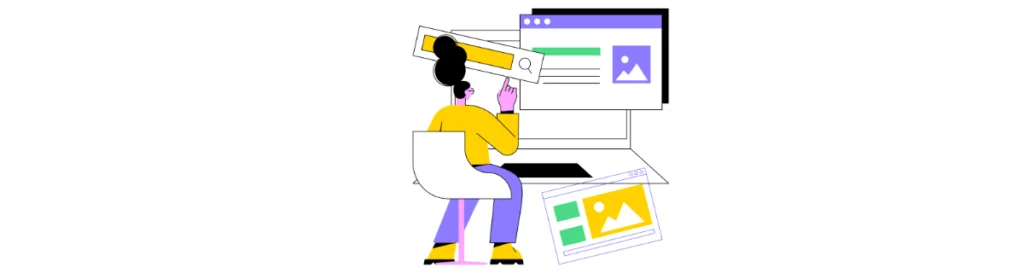
After creating a website, you should check its responsiveness and usability on a variety of devices and browsers. If you want to make sure your website is mobile-friendly, you can use a service like Google’s Mobile-Friendly Test. To enhance the user experience and boost conversions, your website should be continuously optimized based on user feedback and statistics.
Suggested Read: Mobile app development vs. web app development. Proven pros and cons
Final Thoughts
You should now have a firm grasp of the importance of responsive website design, as well as the various methods at hand for incorporating it into your own site. All of these steps—from knowing your audience to employing mobile-friendly tools and strategies (such as a fluid grid and breakpoints) to testing—are crucial.
Keep in mind that building responsive websites calls for a lot of research and experience. That’s why it’s so important to work with a leading web development company that can offer you the benefit of their expertise.
If you want to find out more about responsive website design for your e-commerce store, you could contact Oplox Tech.






Leave a Comment